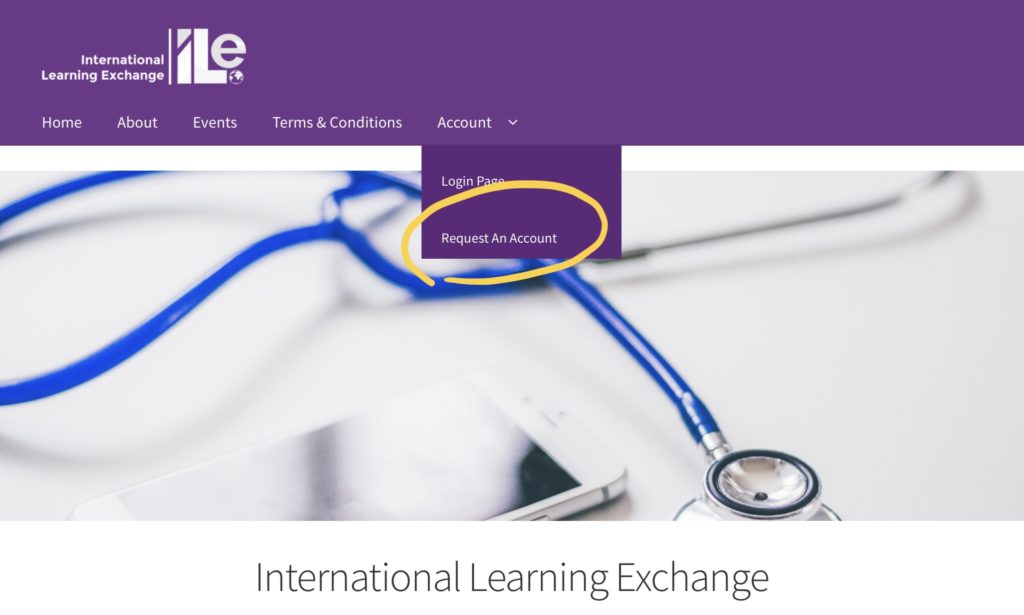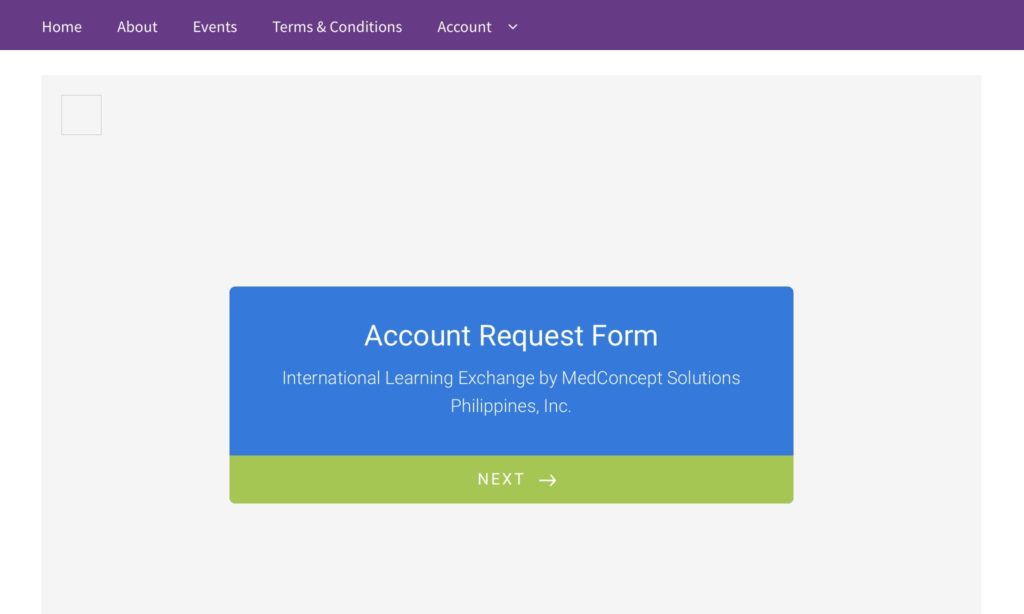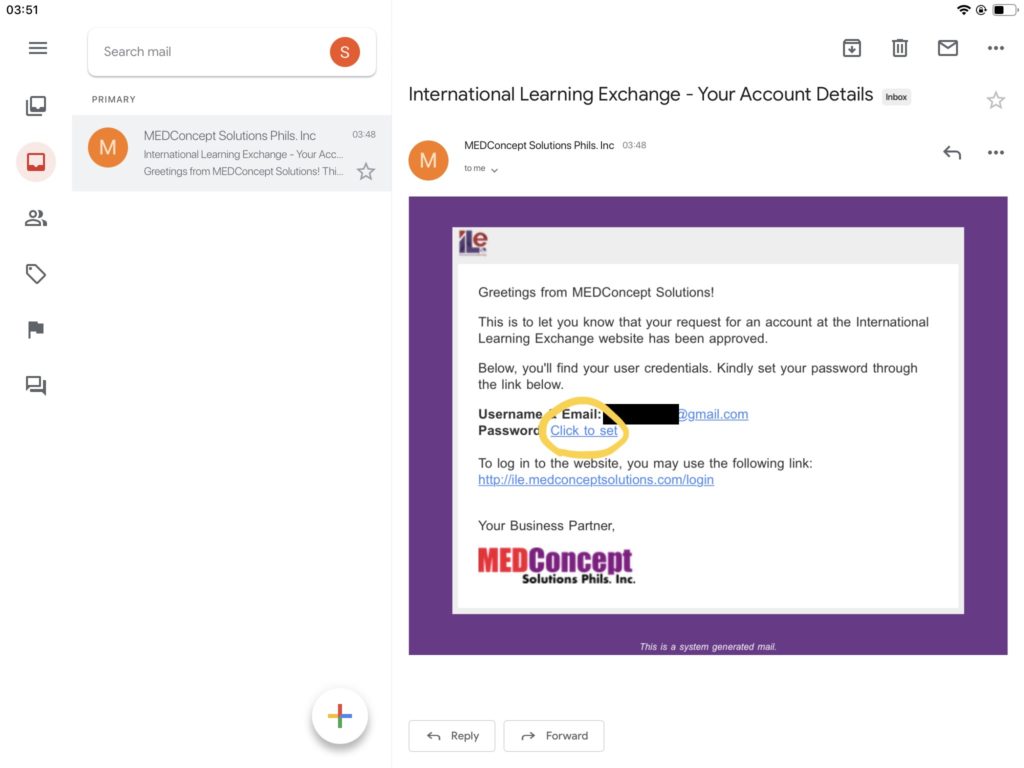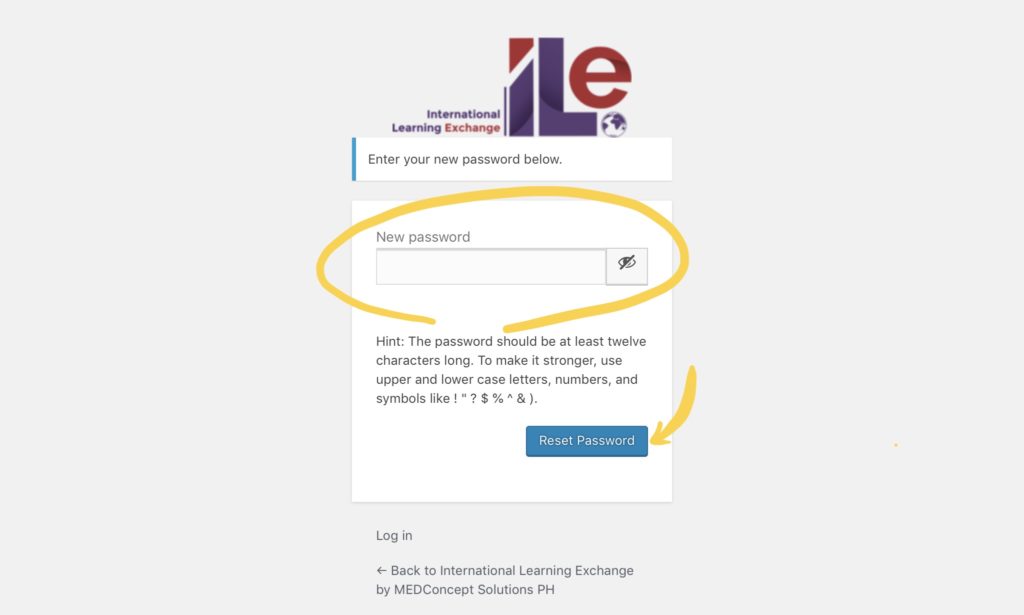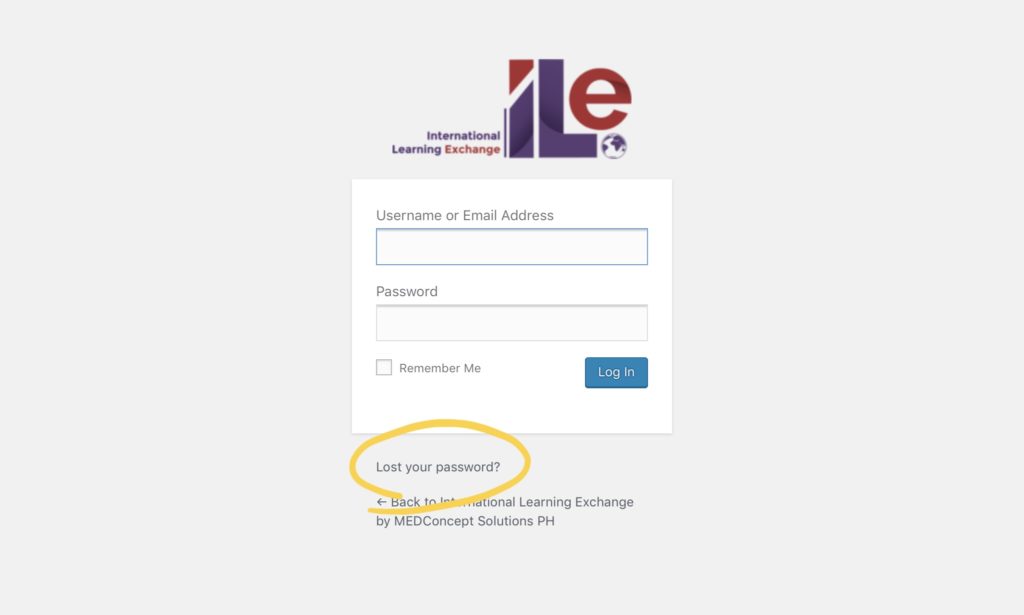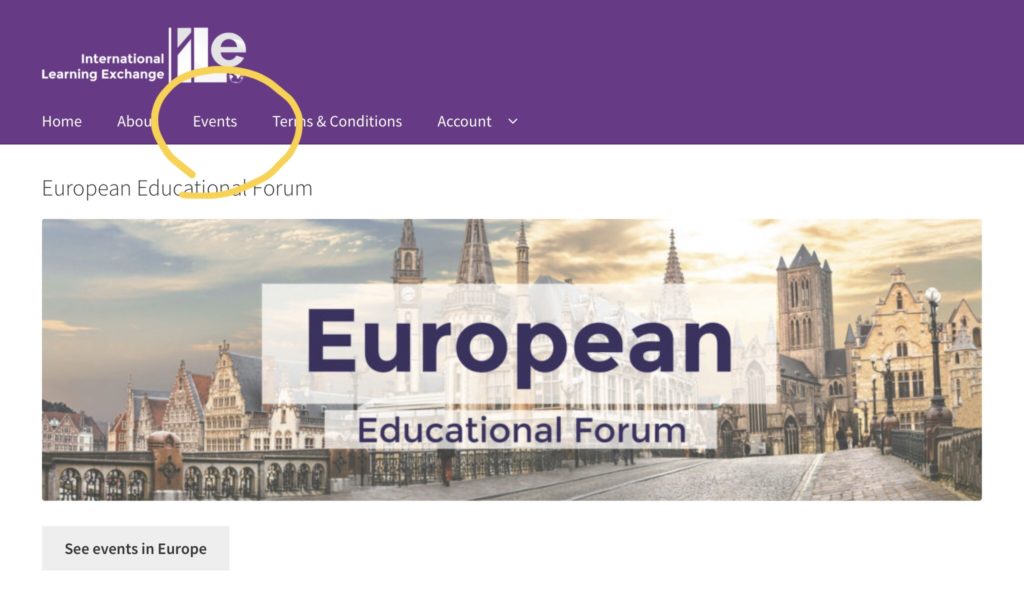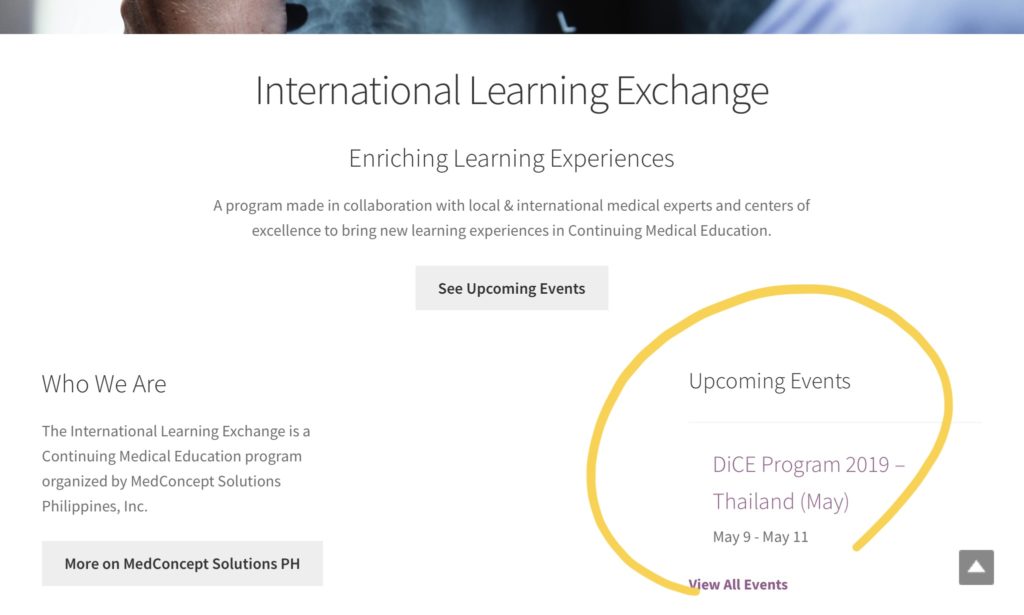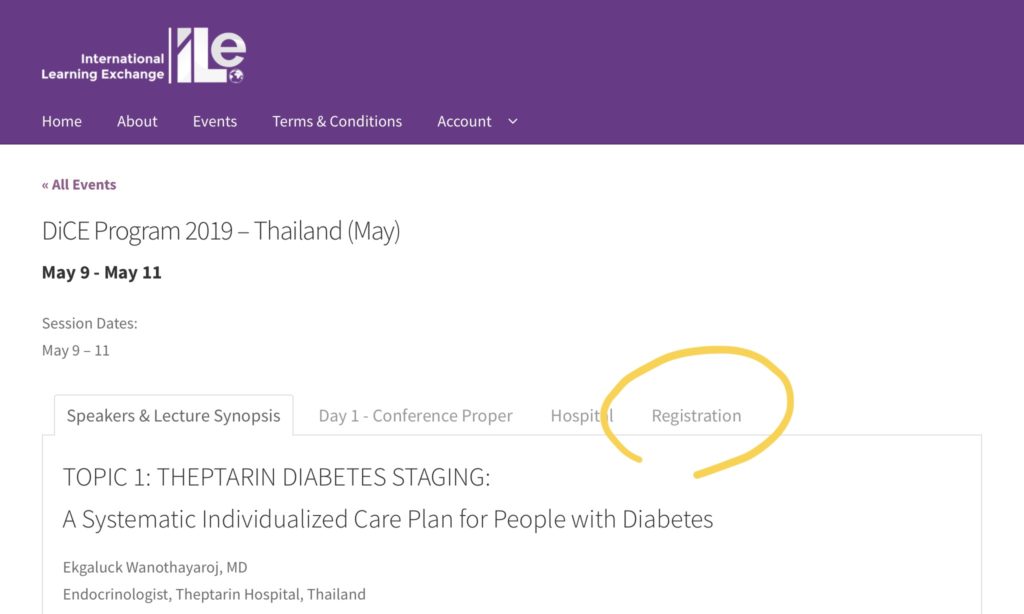Welcome
Welcome to the home of MEDConcept Solutions’ International Learning Exchange. We set up this website to keep our business partners up to date on our upcoming events overseas and allow them to register online.
Below are some quick links to help you get started.
It’s my first time here I already have an account How do I fill out my registration form?
Is this your first time?
If this is your first time with us, you’ll need to register an account. To do so, please visit our home page, and click on Account > Request an Account.
Here, you’ll be able to see the registration form. Filling it up will take less than 5 minutes. After submitting your request, please wait a few business days for updates via email.
Once you receive your account details via email, click on ‘Click to set’ to set a password for your account.
After setting up your password, you may now sign in to your account through Account > Log In Page.
Did you make a mistake with your password? Just go to Account > Log In Page and click on Lost your password?, enter your email address, and follow the steps.
Already have an account?
If you already have an account with us, just sign in to your account through Account > Log In Page.
Once logged in, you may look for the event you’d like to register in through the upcoming events on the home page, or by clicking on Events.
Once you’ve found an event, you may browse the event details and click on the Registration tab to find the link to the registration form.
Using the Registration Form
Once you’ve accessed the form, fill up the first section with your details. Make sure that this matches with your account as much as possible to avoid inconveniences.
If an event has multiple session dates, please select a Date of Attendance for your delegates.
Filling Out Delegate Information (Video Demo)
If the video above doesn’t play automatically, try clicking on it.
Adding a Delegate
① Prepare and fill out the following details for your delegate:
Last Name, First Name, Middle Initial
PRC Number & PRC Validity (MM/DD/YYYY)
Specialty & Hospital Affiliation
No blank boxes are allowed. Please write N/A when there is no information. Leaving any box blank may invalidate your registration.
② Finally, click Save to add your delegate. Repeat until all your delegates are listed.
Editing a Delegate
Made a mistake? To edit a delegate’s information, ① click on the blue pencil button beside the delegate you want to update, ② edit their information, and ③ click Save to update your list.
Deleting a Delegate
To remove a delegate from your list, ① click on the red X button beside the delegate you want to delete.
Note: Please DO NOT edit the number of delegates and total registration fee boxes. These are automatically calculated.
Submitting a Registration
Once you’re ready to submit your registration, make sure you agree to the Terms & Conditions and click Submit. Once you’ve submitted your registration, MEDConcept Solutions representatives will be in touch for the next steps.
Can’t find the Submit button?
You may have exceeded 20 delegates. Kindly remove some delegates and try again.